In an increasingly interconnected digital landscape, proxies play a pivotal role in managing network traffic, enhancing security, and enabling anonymity. However, a common yet often overlooked challenge arises: proxy session persistence problems. This article dives into the intricacies of session persistence, elucidating its causes, diagnostic methods, potential fixes, and best practices to ensure optimal proxy performance.
What Is the Issue?
Proxy session persistence refers to the ability of a proxy server to maintain a continuous user session across multiple requests. This is crucial for applications that require consistent user experiences, such as online banking or e-commerce. When session persistence fails, users may experience disruptions like unexpected logouts or loss of data during transactions.
Why It Occurs
The root of session persistence issues often lies in the proxy's inability to consistently route requests from the same client to the same backend server. This inconsistency can lead to session data being lost or mismatched, resulting in a frustrating user experience.
Possible Causes
Understanding the technical reasons behind proxy session persistence problems is essential for effective troubleshooting. Here are some common causes:
-
Network Conflicts: Multiple proxies or load balancers configured incorrectly can lead to inconsistent routing of client requests.
-
Proxy Type Limitations: Different types of proxies (forward, reverse, transparent) have varying capabilities. For instance, a transparent proxy may not support session cookies effectively.
-
Sticky Session Configuration: If sticky sessions (session affinity) are not configured correctly on load balancers, requests may be routed to different servers, leading to session data loss.
-
Timeout Settings: Inadequate timeout settings can cause sessions to expire prematurely, especially in environments with high latency.
-
Session Management: Poorly implemented session management protocols on the server side can exacerbate persistence issues.
How to Diagnose It
Identifying the root cause of proxy session persistence problems requires a systematic approach. Here are some methods and tools that can assist in diagnosing the issue:
-
Log Analysis: Check proxy and application server logs for discrepancies in session IDs or routing information. Tools like ELK Stack (Elasticsearch, Logstash, Kibana) can help visualize and analyze log data.
-
Network Packet Capturing: Use tools like Wireshark or tcpdump to capture network packets. Analyze the traffic to see if session cookies or tokens are being sent and received correctly.
-
Curl Commands: Employ
curlcommands to simulate requests and observe the headers returned. This can help determine if session cookies are being set correctly:
bash
curl -c cookies.txt -b cookies.txt http://example.com -
Load Testing: Use tools like JMeter or Gatling to simulate concurrent users and observe how the proxy handles session persistence under load.
Fixes and Workarounds
Resolving proxy session persistence issues requires a tailored approach based on the identified root cause. Here are step-by-step solutions for different scenarios:
Scenario 1: Network Conflicts
- Audit the Network Topology: Map out all proxies and load balancers in your network.
- Reconfigure Routing: Ensure that all proxies route requests consistently to the same backend server based on session data.
- Limit Proxy Layers: Reduce the number of proxy layers to minimize routing complexity.
Scenario 2: Proxy Type Limitations
- Evaluate Proxy Type: Assess whether the current proxy type meets your application’s needs.
- Consider Upgrading: If necessary, switch to a proxy type that supports advanced session management (e.g., reverse proxies with sticky session capabilities).
Scenario 3: Sticky Session Misconfiguration
- Check Load Balancer Settings: Ensure that sticky sessions are enabled and correctly configured on your load balancers.
- Test Session Affinity: Conduct tests to verify that requests from the same client consistently hit the same backend server.
Scenario 4: Timeout Issues
- Adjust Timeout Settings: Increase timeout values on both the proxy and application servers to accommodate latency.
- Monitor Performance: Continuously monitor the impact of these adjustments on user experience.
Scenario 5: Session Management Protocols
- Review Session Implementation: Audit the application’s session management code for potential flaws.
- Implement Robust Storage Solutions: Consider using centralized session storage solutions (e.g., Redis) to ensure session data consistency.
Best Practices
To prevent future proxy session persistence issues and optimize proxy usage, consider implementing the following best practices:
-
Regular Audits: Conduct periodic reviews of your proxy configurations and network architecture to identify and rectify potential issues.
-
Session Management Standards: Adhere to best practices for session management, including secure cookie flags and proper session storage.
-
Load Testing: Regularly perform load testing to understand how your application handles increased traffic and adjust configurations accordingly.
-
Monitoring Tools: Utilize monitoring tools like Grafana or Prometheus to track session persistence metrics and identify anomalies in real-time.
-
Documentation and Training: Maintain thorough documentation of proxy configurations and provide training for team members on best practices in session management.
By understanding the nuances of proxy session persistence problems and implementing these actionable steps, organizations can enhance their users' experience, ensuring that every session is seamless and reliable. In the world of digital interactions, where every detail matters, mastering proxy configurations becomes not just a technical necessity but a pathway to user satisfaction and trust.
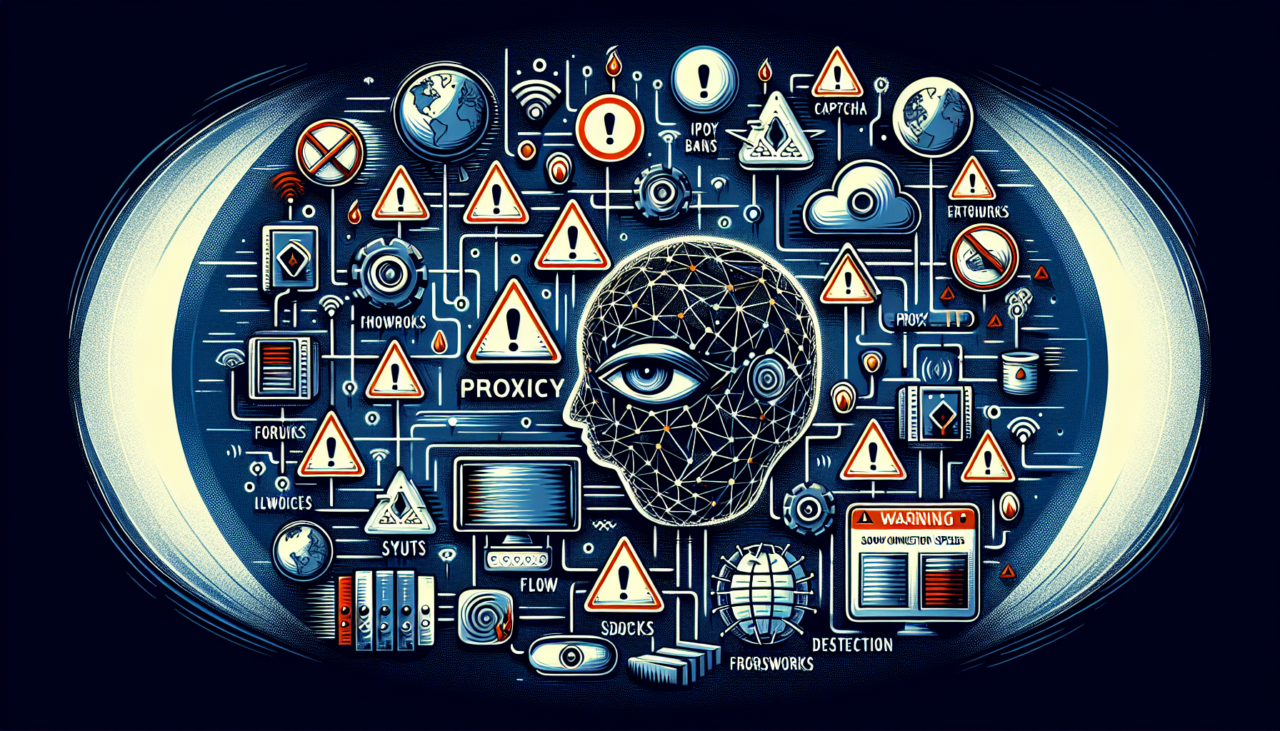
Comments (0)
There are no comments here yet, you can be the first!