In the intricate tapestry of network communications, proxies serve as vital intermediaries, facilitating user requests while concealing their true origins. However, the journey through this digital labyrinth is fraught with challenges, particularly regarding proxy headers and user-agent discrepancies. This article delves into the nuances of these issues, exploring their causes, diagnostic methods, potential fixes, and best practices to optimize your proxy usage.
Understanding the Issue
Definition and Occurrence
Proxy headers are essential components of HTTP requests that carry metadata about the request itself, including the user-agent string, which identifies the client software making the request. When using proxies, particularly in web scraping, content delivery, or anonymity services, discrepancies can arise between the expected and actual headers being sent. This misalignment can lead to unexpected behaviors, such as blocked requests, incorrect content delivery, or even complete denial of service.
These issues occur primarily due to the nature of how proxies handle requests. Depending on the type of proxy—forward proxies, reverse proxies, or transparent proxies—header modifications can happen either intentionally or unintentionally, leading to the aforementioned issues.
Possible Causes
Technical Reasons Behind the Issue
-
Proxy Type Limitations: Different types of proxies handle headers uniquely. For instance, transparent proxies may not modify the headers, while anonymizing proxies often strip user-agent strings to enhance privacy. This can lead to mismatches in expected behaviors.
-
Network Configuration Conflicts: Incorrectly configured proxies can lead to dropped headers or altered user-agent strings. This misconfiguration can stem from improper firewall settings, routing issues, or misaligned server configurations.
-
Header Manipulation: Some proxies are designed to manipulate headers for various reasons—security, anonymity, or traffic shaping. This manipulation can inadvertently remove or alter user-agent information, affecting how servers respond to requests.
-
Caching Issues: Proxies may cache responses based on user-agent strings. If the user-agent is altered or not correctly forwarded, the cached response may not match the request, leading to content delivery issues.
Diagnosing the Issue
Methods to Test and Identify the Root Cause
-
Curl Command: Use the
curlcommand to inspect the headers being sent and received through the proxy. For example:
bash
curl -v -x http://proxy-url:port http://target-url
This command reveals both the request and response headers, allowing you to compare expected and actual values. -
Browser Developer Tools: Utilize the network tab in browser developer tools (accessible via F12) to view the headers sent with requests. This approach is particularly useful for testing web applications and ensuring that user-agent strings are correctly forwarded through the proxy.
-
Proxy Log Analysis: If you have access to the proxy server logs, examine them for anomalies in header transmission. Look for entries that indicate modifications or omissions of user-agent strings.
-
Network Sniffing: Tools like Wireshark can be employed to capture and analyze network traffic, providing deep insights into header transmission and potential conflicts.
Fixes and Workarounds
Step-by-Step Solutions to Resolve the Issue
- Configure the Proxy:
-
Adjust the proxy settings to ensure that user-agent strings are preserved. This may involve changing configuration files or adjusting settings in the proxy management interface.
-
Use Custom Headers:
-
If the proxy allows, manually specify the user-agent string in your requests. This can often be done with libraries like
requestsin Python:
python
import requests
headers = {'User-Agent': 'CustomUserAgent/1.0'}
response = requests.get('http://target-url', headers=headers, proxies={'http': 'http://proxy-url:port'}) -
Select the Right Proxy Type:
-
Choose a proxy type that aligns with your needs—if privacy is paramount, an anonymizing proxy may suffice. For consistent web scraping, consider a forward proxy that allows header modifications.
-
Adjust Cache Settings:
- If caching is causing issues, ensure that the proxy is configured to cache responses based on the complete set of headers, including user-agent strings.
Best Practices
Tips to Prevent Future Issues and Optimize Proxy Usage
-
Regularly Review Proxy Configurations: Periodically audit your proxy settings to ensure they align with your operational requirements and user-agent handling.
-
Maintain Updated Documentation: Keep detailed documentation of proxy configurations, including any custom header settings, to facilitate troubleshooting and future audits.
-
Implement Monitoring Solutions: Utilize tools that can monitor proxy performance and header integrity in real-time, helping to catch issues before they escalate.
-
Consider Multiple Proxy Providers: Diversify your proxy sources to mitigate risks associated with any single provider’s handling of headers and user-agent strings.
-
Test Changes in a Controlled Environment: Before deploying changes to proxy configurations, test them in a staging environment to understand their impact on header transmission.
In conclusion, while proxy headers and user-agent issues can pose significant challenges, a structured approach to diagnosis and resolution can mitigate these risks. By understanding the underlying causes, employing effective diagnostic methods, and adhering to best practices, you can harness the full potential of proxy servers while maintaining seamless network communication. In the world of digital interactions, the right proxy strategy not only safeguards your anonymity but also ensures the integrity of your data exchange.
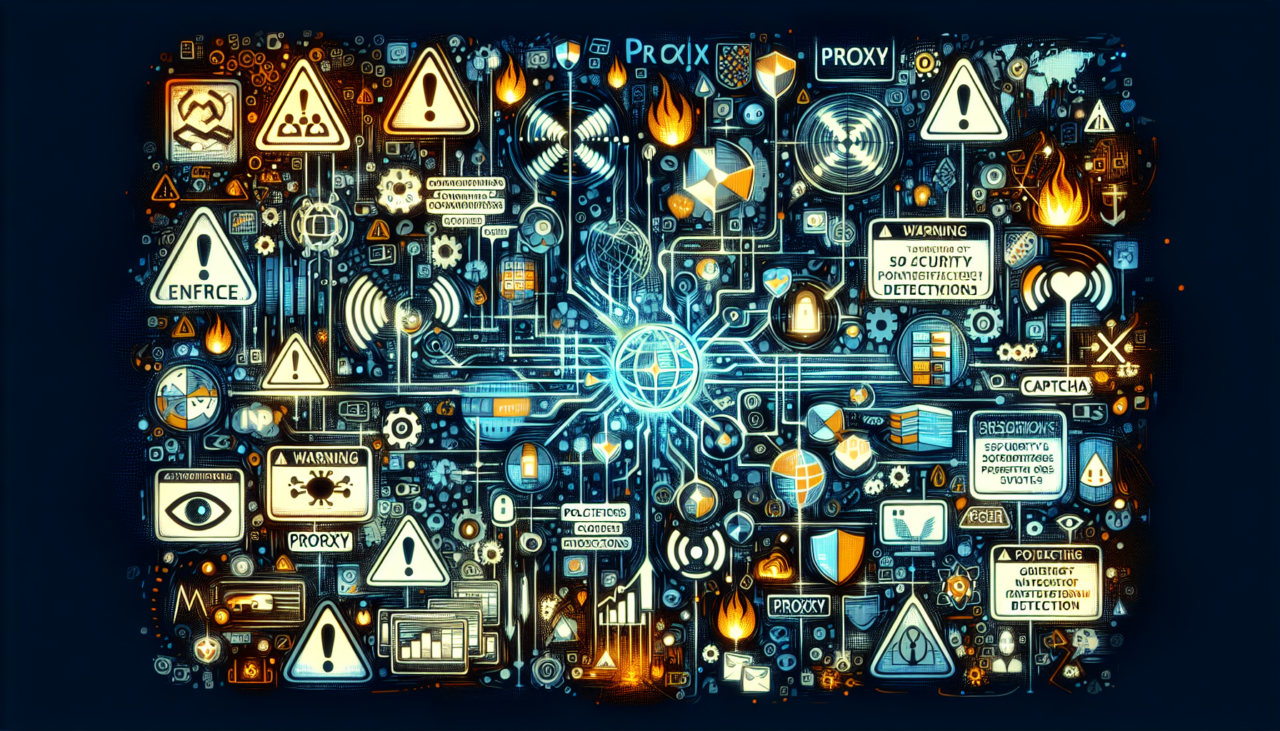
Comments (0)
There are no comments here yet, you can be the first!