In the digital landscape, secure communications are paramount. TLS (Transport Layer Security) and SSL (Secure Sockets Layer) are protocols designed to ensure that data transmitted over networks remains private and integral. However, when utilizing proxies, users often encounter TLS/SSL proxy errors, which can be frustrating and disruptive. This article provides a detailed exploration of the issue, possible causes, diagnostic methods, fixes, and best practices to mitigate future occurrences.
What is a TLS/SSL Proxy Error?
A TLS/SSL proxy error occurs when there is a disruption in the secure connection between a client (e.g., a web browser) and a server while communicating through a proxy server. This typically manifests as an error message indicating that the connection is not secure, or that it cannot be established due to certificate validation failures.
Why It Occurs
These errors often stem from the way proxies handle SSL/TLS handshake processes and certificates. Proxies can either perform SSL tunneling (transparent proxies) or act as middlemen for SSL negotiation (intercepting proxies). Any misconfiguration or incompatibility in this process can lead to errors, interrupting secure communications.
Possible Causes
Understanding the technical reasons behind TLS/SSL proxy errors is crucial for effective troubleshooting. Here are some common causes:
-
Certificate Issues: If the proxy server uses a self-signed certificate or an untrusted certificate authority (CA), clients may reject the connection due to trust issues.
-
Protocol Mismatch: Variations in the supported TLS versions between the client and the proxy can lead to failed connections. For instance, if the client only supports TLS 1.2 and the proxy is configured for TLS 1.0, a handshake failure may occur.
-
Network Configuration Conflicts: Firewalls or security software can block traffic, leading to SSL/TLS negotiation failures. Similarly, DNS issues can prevent the proxy from resolving server addresses correctly.
-
Proxy Type Limitations: Not all proxies support SSL/TLS traffic. For example, a SOCKS proxy may not properly handle SSL handshakes, while an HTTP proxy might not support secure connections without specific configurations.
-
Client Misconfiguration: User-end configurations, such as incorrect proxy settings or browser configurations, can also lead to errors.
How to Diagnose the Issue
Identifying the root cause of TLS/SSL proxy errors requires systematic testing and analysis. Here are some effective methods:
-
Check Proxy Configuration: Ensure that the proxy settings in your browser or application are correctly configured. Verify the proxy type and that the address and port numbers are accurate.
-
Use Diagnostic Tools:
-
OpenSSL: This command-line tool can be invaluable for testing SSL connections. Use the command:
openssl s_client -connect <proxy_address>:<port>
This will attempt to establish a connection and provide detailed output, including certificate information. -
Wireshark: A network protocol analyzer that can capture and analyze traffic. Look for failed SSL handshakes or error codes in the logs.
-
Examine Logs: Check the logs of both the client application and the proxy server. Look for error messages that may indicate the nature of the problem.
-
Browser Developer Tools: Use the console and network tab in browser developer tools to identify the specific error codes returned during the connection attempt.
Fixes and Workarounds
Once you have diagnosed the issue, you can implement the following step-by-step solutions based on different scenarios:
Scenario 1: Certificate Issues
-
Install the Proxy’s CA Certificate: If the proxy uses a self-signed certificate, you may need to add the CA certificate to your system’s trusted store.
-
Update Browser Settings: Ensure that your browser accepts the proxy's certificates. This may involve adjusting security settings.
Scenario 2: Protocol Mismatch
-
Update Proxy Configuration: Ensure that the proxy supports the TLS versions required by the client. Modify the proxy settings if necessary.
-
Upgrade Client Software: Ensure that your browser or application is updated to the latest version to support modern TLS protocols.
Scenario 3: Network Configuration Conflicts
-
Adjust Firewall Settings: If a firewall is blocking the connection, create exceptions for the proxy server and ports used.
-
Check DNS Settings: Ensure that DNS resolution is functioning correctly. Try using different DNS servers if necessary.
Scenario 4: Proxy Type Limitations
-
Switch Proxy Types: If possible, switch to a different proxy type that better supports SSL/TLS traffic, such as an HTTPS proxy.
-
Use VPN: A Virtual Private Network can often bypass proxy limitations by encrypting traffic directly from the client to the destination server.
Best Practices
To prevent TLS/SSL proxy errors in the future and optimize proxy usage, consider the following best practices:
-
Regularly Update Software: Keep all software, including browsers and proxies, up-to-date to ensure compatibility with the latest security protocols.
-
Use Trusted Certificates: Always use certificates from trusted CAs, and regularly renew them to avoid expiration issues.
-
Document Proxy Configurations: Maintain clear documentation of proxy settings and configurations for easier troubleshooting in the future.
-
Monitor Network Traffic: Regularly analyze network traffic for anomalies that could indicate potential configuration issues or security threats.
-
Educate Users: Provide training for users on correctly configuring their client applications to minimize misconfigurations.
Conclusion
Navigating TLS/SSL proxy errors can be a complex endeavor, but with a structured approach to diagnosis and resolution, it becomes manageable. By understanding the underlying causes, employing effective diagnostic tools, and implementing robust fixes, you can ensure smoother and more secure interactions in your digital communications. The realm of proxies and secure connections is ever-evolving; staying informed and agile is key to maintaining a secure and efficient network environment.
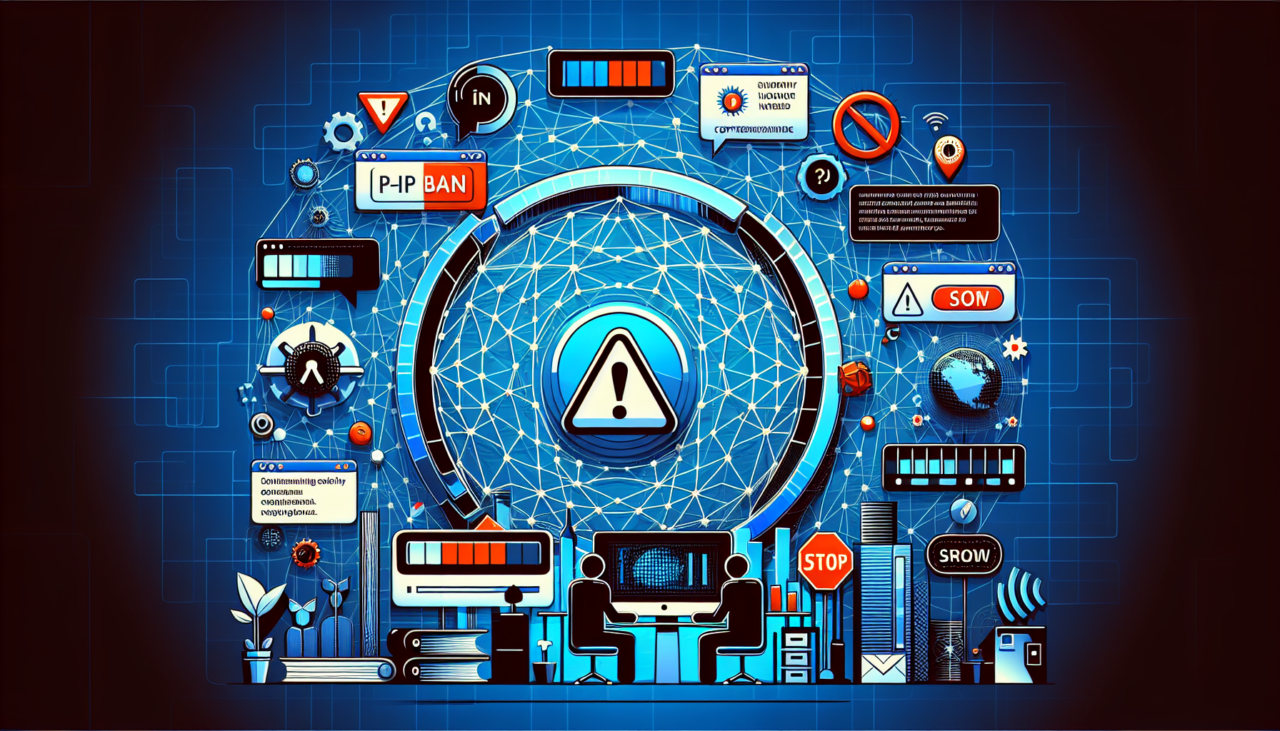
Comments (0)
There are no comments here yet, you can be the first!