What is DNS (Domain Name System)?
The Domain Name System (DNS) is like the phone book of the internet. It translates human-friendly domain names (like www.example.com) into machine-friendly IP addresses (like 192.0.2.1). This translation is essential because, while humans prefer to remember names, computers need numerical addresses to communicate with each other.
How Does It Work?
-
User Request: When you type a website address into your browser, your device first checks its local DNS cache to see if it already knows the IP address for that domain.
-
DNS Query: If the address isn’t cached, your device sends a query to a DNS server to find out the corresponding IP address.
-
DNS Resolution Process:
- The query might go to several DNS servers. It starts with a root server, which directs it to a TLD (Top-Level Domain) server (like .com, .org).
- The TLD server then points to the authoritative DNS server for that specific domain.
-
Finally, the authoritative server responds with the IP address of the requested domain.
-
Accessing the Website: Once your device receives the IP address, it can connect to the website’s server and load the page you requested.
Why is DNS Important for Proxy Users?
For users utilizing a proxy, DNS plays a crucial role in how they connect to the internet. A proxy acts as an intermediary between your device and the internet. Here are some reasons why DNS is important for proxy users:
-
Anonymity: When you use a proxy, your DNS requests might also be routed through the proxy server, which can help keep your browsing activities private and anonymous.
-
Bypassing Restrictions: Some proxies allow users to access websites that may be blocked in their region. The proxy server may handle DNS requests differently to facilitate access to restricted content.
-
Performance: A proxy can cache DNS responses, speeding up the process of connecting to frequently visited sites.
Simple, Real-World Example
Imagine you want to visit a website called “www.coolcats.com”. Here’s how DNS interacts with your proxy:
- You type “www.coolcats.com” into your web browser.
- Your browser checks if it knows the IP address for “www.coolcats.com”. If not, it sends a request to the DNS server.
- If you are using a proxy, this request goes through the proxy server, which may have its own DNS settings.
- The proxy then queries the DNS servers to find the IP address for “www.coolcats.com.”
- Once the proxy gets the IP address, it connects to the website on your behalf.
- You can now view “www.coolcats.com” without directly revealing your IP address to the website.
In this way, DNS helps facilitate your online experience, especially when you are using a proxy, providing both functionality and privacy.
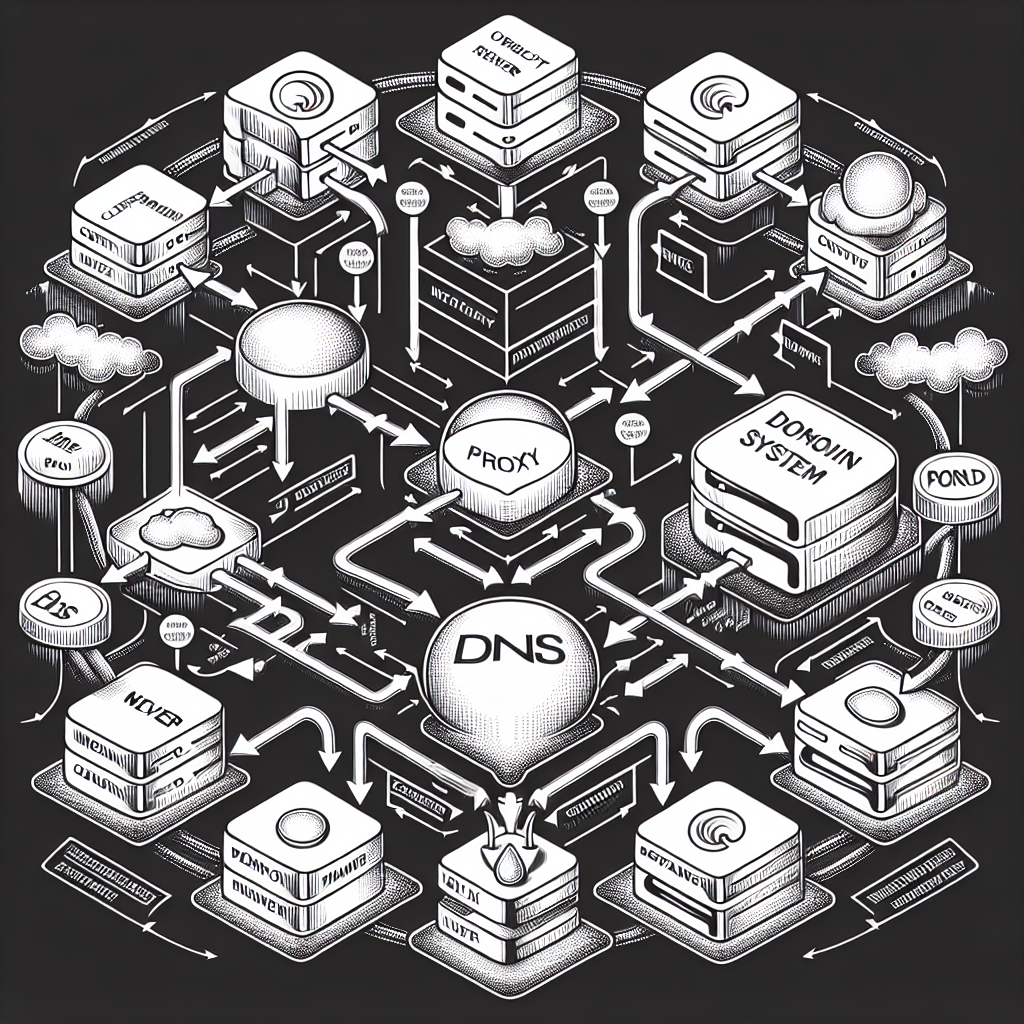

Comments (0)
There are no comments here yet, you can be the first!