What is Port?
In the context of computer networks, a port is a virtual point where network connections start and end. It allows different applications on a computer or server to communicate over a network. Each port is identified by a number, typically ranging from 0 to 65535. Some well-known ports include 80 for HTTP (web traffic) and 443 for HTTPS (secure web traffic).
How Does It Work?
When a device sends data over the internet, it uses an IP address to identify the destination computer and a port number to specify which application on that computer should handle the data. For example, if you are browsing the web, your browser will send requests through port 80 or 443 to the web server. The server, upon receiving the request, knows to send the response back through the same port.
When using a proxy, which acts as an intermediary between your device and the internet, the port plays a crucial role. The proxy server listens on specific ports for incoming requests from clients (like your web browser) and then forwards those requests to the appropriate destination. The responses from the destination also come back through the proxy, which then sends them to you.
Why is it Important for Proxy Users?
Understanding ports is essential for proxy users because:
-
Configuration: When setting up a proxy, users often need to specify which port the proxy server is using. This allows the client software (like a web browser or application) to know how to connect to the proxy.
-
Security: Different ports can be configured for different types of traffic, enhancing security. For instance, using a specific port for a proxy can help to restrict access and ensure that only intended traffic flows through it.
-
Troubleshooting: If there are connectivity issues, knowing the correct port number can help diagnose problems. If the port is blocked or not functioning, the proxy may not work as intended.
Simple Real-World Example
Imagine you live in an apartment building (your computer) with several different apartments (applications) inside. Each apartment has a unique apartment number (port number). Now, think of a mailroom (the proxy server) in the building that handles all incoming and outgoing mail.
When you want to send a letter (data) to a friend living in another building (the internet), you drop it off at the mailroom. The mailroom knows which apartment number (port) to send it to, and it takes care of delivering your letter. When your friend's letter arrives back, it goes to the mailroom first, which then sorts it and delivers it to your apartment.
In this analogy, the mailroom is the proxy server, the apartments are your applications using different ports, and the letters are the data being sent and received. Understanding how ports work helps ensure that your data reaches the right application through the proxy efficiently!
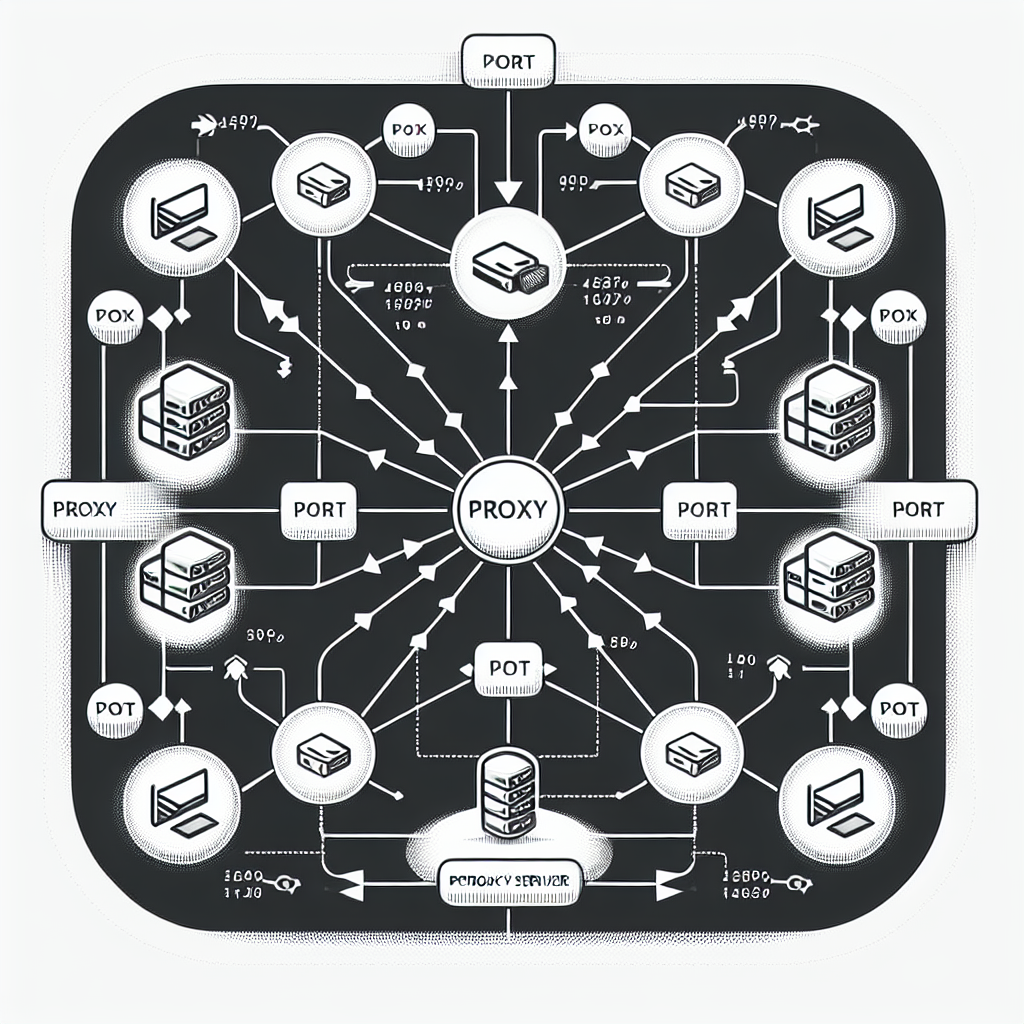

Comments (0)
There are no comments here yet, you can be the first!