What is an IP Address?
An IP address, or Internet Protocol address, is a unique string of numbers assigned to each device that connects to the internet. Think of it as the digital address of your device, whether it's a computer, smartphone, or tablet. Just like a house address helps people find you in the real world, an IP address helps websites and services identify where data should be sent on the internet.
How Does it Work?
When you connect to the internet, your Internet Service Provider (ISP) assigns you an IP address. This address is used to send and receive information between your device and other devices on the internet. For example, when you visit a website, your request travels from your device to the web server, and the server responds by sending back the website's data to your IP address.
There are two main types of IP addresses:
1. IPv4: This is the most common format, consisting of four sets of numbers (e.g., 192.168.1.1).
2. IPv6: This is a newer format designed to accommodate the growing number of devices connected to the internet, using a longer string of alphanumeric characters (e.g., 2001:0db8:85a3:0000:0000:8a2e:0370:7334).
Why is it Important for Proxy Users?
For proxy users, understanding IP addresses is crucial because a proxy server acts as an intermediary between your device and the internet. When you use a proxy, your internet requests go through this server, which masks your real IP address and replaces it with its own. This has several benefits:
- Anonymity: By hiding your real IP address, proxies help protect your identity when browsing the web.
- Access Control: Proxies can help bypass geo-restrictions, allowing you to access content that may be blocked in your region.
- Security: Proxies can provide an additional layer of security by filtering out malicious traffic before it reaches your device.
A Simple, Real-World Example
Imagine you live in a neighborhood where everyone knows your address. When you order pizza, the delivery person knows exactly where to go. Now, let’s say you want to keep your address private. You decide to send your order through a friend's house (the proxy server).
When you call the pizza place, you give them your friend’s address instead of yours. The pizza company sends the pizza to your friend, who then delivers it to you. This way, the pizza place never knows your real address, and you maintain your privacy.
In this example:
– Your real IP address is like your home address.
– Your friend's address is the proxy server's IP address.
– The pizza delivery represents the data being sent back and forth on the internet.
By using a proxy, you can enjoy the benefits of privacy and security while still accessing the content you want.
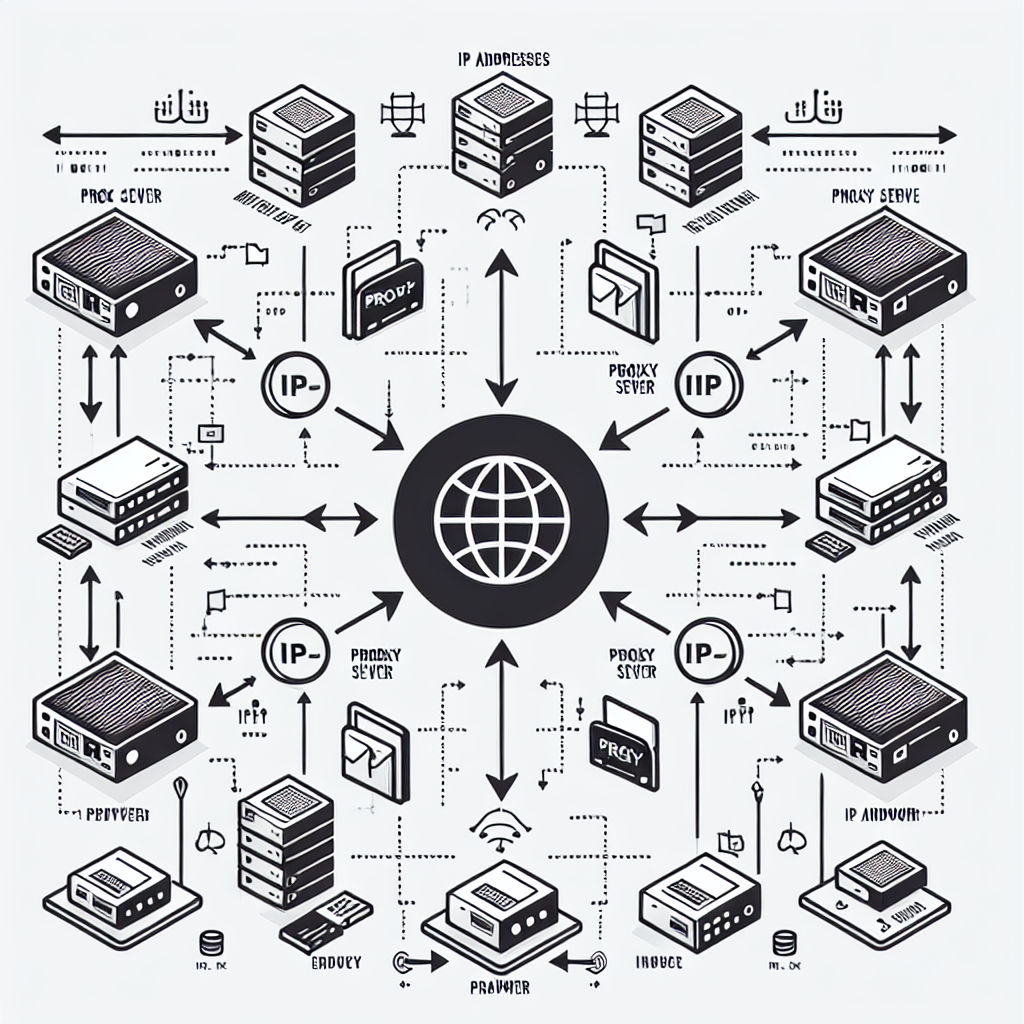

Comments (0)
There are no comments here yet, you can be the first!